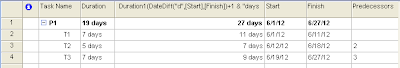Thursday, September 20, 2012
Wednesday, September 12, 2012
Downgrading issues in MPP from 2010 to 2007
Recently one of my colleague has developed a schedule in MS Project 2010, sent it to customer in response to a RFP.
But the customer reverted saying that they are unable to open it MSP 2007.
When he tried saving in Project 2007 format, he faced data loss with tampered schedule due to manual scheduled tasks in 2010.
So how to get rid of this issue?
My approach to tackle this issue is:
1. Select (filter) the tasks which are 'Manually scheduled'
2. Copy the Start and Finish Dates into temporary fields Start1 and Finish1 columns
3. Change the 'Schedule Mode' to 'Auto scheduled' by selecting all 'Manually Scheduled' tasks
4. Copy the values from Start1 and Finish1 to Start and Finish columns
5. Save the mpp in Project 2007 format
But the customer reverted saying that they are unable to open it MSP 2007.
When he tried saving in Project 2007 format, he faced data loss with tampered schedule due to manual scheduled tasks in 2010.
So how to get rid of this issue?
My approach to tackle this issue is:
1. Select (filter) the tasks which are 'Manually scheduled'
2. Copy the Start and Finish Dates into temporary fields Start1 and Finish1 columns
3. Change the 'Schedule Mode' to 'Auto scheduled' by selecting all 'Manually Scheduled' tasks
4. Copy the values from Start1 and Finish1 to Start and Finish columns
5. Save the mpp in Project 2007 format
Labels: MS Project - 2010 to 2007
Benefits and Drawbacks of using Microsoft Project
Extract from www.projectmanager.com
Microsoft Project has been around for around two decades now (can you believe that?) and arguably has a pretty large slice of the project management software market share. Thousands upon thousands of project managers have used this powerful tool to quickly get a handle on their projects and keep everyone on the same page.
Just like every other software company, Microsoft is constantly looking for ways to improve this software based upon user feedback. It has made great strides in recent years in making MS project easier and more intuitive to use as well as reduce the learning curve that new users would experience when they fired it up for the first time on their machines.
What are some of the benefits and drawbacks of using Microsoft Project? Rather than focus on a particular version, this article will concentrate on the big picture of using MS Project and can help you determine if this is popular project management software package is right for you.
Microsoft Project has been around for around two decades now (can you believe that?) and arguably has a pretty large slice of the project management software market share. Thousands upon thousands of project managers have used this powerful tool to quickly get a handle on their projects and keep everyone on the same page.
Just like every other software company, Microsoft is constantly looking for ways to improve this software based upon user feedback. It has made great strides in recent years in making MS project easier and more intuitive to use as well as reduce the learning curve that new users would experience when they fired it up for the first time on their machines.
What are some of the benefits and drawbacks of using Microsoft Project? Rather than focus on a particular version, this article will concentrate on the big picture of using MS Project and can help you determine if this is popular project management software package is right for you.
The Benefits of Using Microsoft Project
The following are some benefits for you to consider when it comes to using
Microsoft Project:
- Familiar Look and Feel
- Integrates Well with Other Microsoft Products
- Powerful and Flexible User Interface
Pls. read complete article at http://www.projectmanager.com/benefits-and-drawbacks-of-using-microsoft-project.php?utm_source=Constant%2BContact&utm_medium=Email&utm_campaign=September%2B2012%2B-%2BWeek2#
Labels: MS Project - Benefits
Tuesday, September 04, 2012
Displaying Task with Overall duration
Recently I have got a query from my colleague on MPP that Duration column does not consider Non-working days.
As a part of requirement, they want to display the duration column value considering Non-working days i.e., number of days between start and finish date including non-working time/days.
Here is the procedure to achieve it.
Introduce a Duration custom field. for example let us consider it as Duration1.
Add following formula to the Duration1 field: DateDiff("d",[Start],[Finish])+1 & "days"
Labels: MS Project - Duration